Redmi m1908c3ll isp pinout ~ Xiaomi Redmi 9C ISP Pinout Image. Unscrew the screws from the motherboard and take it out and put it in a safe place. Indeed lately is being searched by consumers around us, perhaps one of you personally. People are now accustomed to using the net in gadgets to see video and image data for inspiration, and according to the name of this post I will talk about about Redmi M1908c3ll Isp Pinout Next connect the correct ISP Pinout to the UFi Box.

Redmi Note 8 Mi Account Remove Offline Ufi Box 100 Working Solution Youtube
Source Image @ www.youtube.com
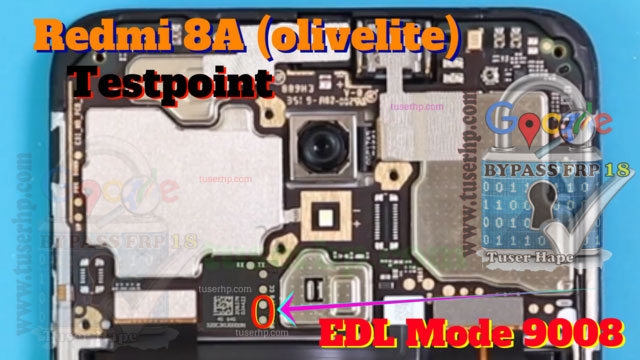
Redmi m1908c3ll isp pinout | Redmi Note 8 Mi Account Remove Offline Ufi Box 100 Working Solution Youtube
Redmi m1908c3ll isp pinout ~ In case of return without repair for OOW cases estimation charges of Rs100GST will be applicable. 3- Under Device Manger port of Qualcomm HS USB QLoader 9008 port will appear. Head over to the PC and open Device Manager.
1- Connect phone through USB cable to PC and unplug battery. Connect your Redmi K30 to the PC via a USB cable. The Xiaomi Redmi 9 Prime features a large 653-inch IPS display with a resolution of 10802340 which gives it a taller aspect ratio of 1955 that seems to be the norm in smartphones these days.
4- Download run MI Flash Tool. How to Flash Redmi 8a. As for the memory the phone equips 2GB RAM and 32GB of onboard memory.
Replies 0 Views 322. On your motherboard locate the six eMMC pins. 4- Download run MI Flash Tool.
Download Redmi Go Flash File. 5- Place the Flash File on Desktop. Steps to Hard Reset Redmi K30 Pro Bypass Pattern Lock Remove the back panel of the Redmi K30 Pro and connect the wire to the ISP Pinout.
5- Place the Flash File on Desktop. Redmi m1908c3ll dead after flash please help. Steps to Hard Reset Redmi K30 Bypass Pattern Lock Remove the back panel of the Redmi K30 and connect the wire to the ISP Pinout.
Steps to Hard Reset Redmi K20 Pro Bypass Pattern Lock Remove the back panel of the Redmi K20 Pro and connect the wire to the ISP Pinout. About in this videoRedmi m1908c3ll frp bypass without pc. Xiaomi Note 4 Isp Pinout Redmi Note 4 Isp Pinout 5203 OPPO CPH1803 A3S Frp Lock Phone Lock Pattern 4994 Avengers Box UMT Pro Android MTK v066 Update Released 4108 Samsung J5 2015 Isp Pinout Samsung J500F Isp 4081 Emmc BGA 221 Isp Pinout Bga 221 Isp Pinout 4029 VIVO V15 Pro Test Point VIVO V15 Pro Edl.
Download Xiaomi Redmi 8a Flash File. It is a Dual SIM Smartphone Support Nano SIM Card connectivity Options Include 3G 4G GPS Wi Fi Bluetooth etc Sensor include Goryo Proximity Gravity etc. How to Flash Redmi Go.
2- Short Test Point and connect battery. Head over to the PC and open Device Manager. Connect your Redmi K20 Pro to the PC via a USB cable.
Head over to the PC and open Device Manager. Redmi 8 Google account bypass without computeryour queries1. Redmi 8 4GB RAM 64GB - Onyx Black.
3- Under Device Manager port of Qualcomm HS USB QLoader 9008 port will appear. Oppo ufs pinout. Replies 3 Views 861.
The phone is powered by a gaming-focused Helio G25 chipset which is a noteworthy performer at this price. 2- Short Test Point and connect battery. Next connect the correct ISP Pinout to the UFi Box.
The lowest price of Redmi 8 is 10990 at Flipkart on 30th August 2021. Redmi 8 price in India starts from 10990. Next unplug the motherboard from the existing battery fingerprint sensor and camera.
The Xiaomi Redmi 9A is the latest entry-level device with some powerful hardware on the inside. If your device is located there run the UFi Box. If your device is located there run the UFi Box.
Next connect the correct ISP Pinout to the UFi Box. Service Charges and relevant GST on spares extra as applicable. I hope this guide was helpful to find the Redmi 9 Prime lancelot ISP Pinout or Testpoints.
Connect your Redmi K30 Pro to the PC via a USB cable. You need to take the rear case away from your phone. HOT Oppo FIND X CPH-1871 ISP Pinouts Here Free For All.
Xiaomi Redmi 8 Run on android 90 OS and Powered by QCOM SD 439 Processor. Redmi 9 Prime Specifications. 1- Connect phone through USB cable to PC and unplug battery.
6- Assign the Folder path. Redmi 8 frp unlock2.
If you are looking for Redmi M1908c3ll Isp Pinout you've come to the ideal location. We have 14 graphics about redmi m1908c3ll isp pinout including images, pictures, photos, backgrounds, and more. In these webpage, we also provide variety of images available. Such as png, jpg, animated gifs, pic art, logo, blackandwhite, transparent, etc.

Redmi Note 8 Unlock Redmi Note 8 Emmc Pinout Redmi Note 8 Isp Pinout Redmi Note 8 Emmc Pinout Redmi Note 8 Isp Pinout Ufi Jtag Dead Boot Repaire Redmi Note 8 Dump File Sai Mobile Solution
Source Image @ download-flash-file.blogspot.com












0 comments:
Post a Comment